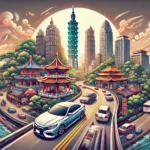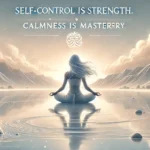Photeeq is a powerful image editing application designed to make photo enhancement easy for everyone, from beginners to seasoned professionals. With its AI-powered features and user-friendly interface, Photeeq allows users to create stunning visuals without a steep learning curve. Whether you’re a social media influencer, a small business owner, or simply someone who loves photography, Photeeq has the tools you need to elevate your images.
What is Photeeq?
Photeeq is an online image editor that harnesses artificial intelligence to simplify the photo editing process. It caters to a wide audience, providing professional-grade editing capabilities while maintaining an intuitive design. Users can access Photeeq from various devices, making it an ideal choice for those on the go. The software aims to democratize high-quality image editing, ensuring that everyone has the opportunity to produce beautiful, polished visuals.
Key Features of Photeeq
Photeeq boasts an array of features that set it apart from traditional image editing software. Here are some of its key offerings:
AI-Powered Background Removal
Photeeq allows users to effortlessly remove unwanted backgrounds with just a click. The AI identifies subjects in the image and separates them from the background, saving users valuable time.
Advanced Editing Tools
With tools for adjusting brightness, contrast, saturation, and hue, Photeeq empowers users to fine-tune their images easily. Advanced features like layers and masking enable complex edits while preserving the original image.
Image Compositing and Manipulation
Users can combine multiple images, adjust their sizes, and blend them for stunning compositions. The non-destructive editing capabilities of Photeeq make it simple to experiment without fear of losing original files.
Text and Graphic Overlay
Adding text, shapes, and graphics to images is seamless with Photeeq. The extensive library of templates and design elements simplifies the creation of engaging visuals for social media, marketing, or personal projects.
Batch Processing
Photeeq’s batch processing feature allows users to apply the same edits to multiple images simultaneously, streamlining workflows and maintaining consistency across visual assets.
Mobile Accessibility
Being a web-based platform, Photeeq offers cross-device compatibility. Users can edit images on their smartphones or tablets, enabling flexibility and collaboration on the go.
Benefits of Using Photeeq
Using Photeeq comes with a host of advantages that cater to various user needs:
Time-Saving Efficiency
Photeeq’s AI tools significantly reduce the time needed for image editing tasks. Users can achieve professional-quality results quickly, freeing them to focus on other creative pursuits.
Accessible for All Skill Levels
Whether you’re a graphic designer or a beginner, Photeeq’s intuitive interface and guided tutorials make it easy to get started. The platform democratizes access to powerful editing capabilities.
Consistency and Brand Cohesion
Photeeq helps maintain visual consistency across digital assets. This feature is particularly beneficial for businesses and social media influencers who require a unified aesthetic.
Cost-Effective Solution
Photeeq offers a subscription-based model, providing a more affordable alternative to expensive professional-grade software. This pricing structure makes it accessible to individuals and small businesses alike.
Collaborative Workflows
The web-based platform allows for seamless collaboration among team members. Multiple users can work on the same project simultaneously, enhancing productivity.
Versatile Applications
From e-commerce product photography to graphic design and social media content creation, Photeeq’s features make it suitable for various creative applications.
User Experience and Interface Design
Photeeq prides itself on delivering an exceptional user experience. The interface is designed to be intuitive and straightforward, ensuring users can easily navigate through the available tools and features. This simplicity makes it particularly appealing for those new to image editing. Users can customize their workspace, arrange tools, and access tutorials, all contributing to a smooth editing process.
Use Cases Across Different Industries
Photeeq is versatile enough to cater to a range of industries:
- E-commerce: Create professional product images that captivate customers and enhance online sales.
- Social Media: Design eye-catching graphics for posts and advertisements, ensuring a consistent brand image.
- Marketing: Produce high-quality visuals for marketing campaigns, presentations, and promotional materials.
- Photography: Enhance photos taken in various settings, from portraits to landscapes, making them more visually appealing.
Comparison with Other Image Editing Tools
While traditional image editing software like Adobe Photoshop and GIMP have long been industry standards, Photeeq offers a fresh approach that appeals to a broader audience. Here’s how it compares to its competitors:
| Feature | Photeeq | Adobe Photoshop | GIMP |
| User-Friendliness | Highly intuitive, easy for beginners | Steep learning curve | Moderate, less intuitive |
| AI Features | Yes | Limited | No |
| Price | Subscription-based, affordable | High subscription cost | Free, but lacks advanced features |
| Cloud-based | Yes | No | No |
| Batch Processing | Yes | Limited | Yes |
Photeeq’s combination of AI-driven features, ease of use, and affordability makes it a compelling alternative to established software.
Real-world Examples or Case Studies
Numerous users have transformed their image editing processes with Photeeq. For instance:
- Small Business Owner: Sarah uses Photeeq to create product images for her online store, streamlining her workflow and maintaining brand consistency across her visuals.
- Social Media Influencer: Tom utilizes Photeeq’s templates and editing tools to enhance his Instagram posts, attracting more followers and engagement.
- Marketing Manager: Emily’s team collaborates on marketing materials using Photeeq’s cloud features, significantly improving their campaign efficiency.
Troubleshooting Common Issues
Despite its user-friendly design, users may encounter some common issues. Here are solutions to a few:
- Issue: Background removal isn’t accurate.
- Solution: Ensure the subject is clearly distinguishable from the background. Use manual adjustments if needed.
- Issue: Edits aren’t saving.
- Solution: Check your internet connection and ensure you’re logged into your account.
- Issue: Slow performance.
- Solution: Clear your browser cache or try using a different browser for optimal performance.
Community and Support Resources
Photeeq provides various resources to assist users:
- Tutorials and Guides: Comprehensive tutorials to help users maximize their experience.
- Customer Support: Responsive support available through email and chat.
- User Forums: A community where users can share tips, ask questions, and collaborate.
Pricing Options
Photeeq offers several pricing plans to accommodate different needs:
| Plan | Features | Pricing |
| Free | Limited editing tools, 100MB storage | Free |
| Personal | Unlimited tools, 5GB storage, advanced exports | $9.99/month or $99.99/year |
| Professional | Unlimited tools, 50GB storage, brand management tools | $19.99/month or $199.99/year |
| Enterprise | Customized plans with dedicated support | Contact sales |
The free plan is an excellent starting point for users wanting to explore Photeeq’s capabilities, while paid plans unlock additional features.
Conclusion
Photeeq is revolutionizing the image editing landscape with its powerful yet user-friendly approach. Whether you’re enhancing product photos, creating social media graphics, or simply exploring your creativity, Photeeq provides the tools and features necessary to achieve stunning results. By leveraging AI-powered automation, collaborative workflows, and a flexible pricing structure, Photeeq empowers users to elevate their visual content effortlessly.
As the demand for visually engaging content continues to grow, Photeeq’s role in simplifying the image editing process becomes increasingly valuable. With ongoing developments and feature expansions, Photeeq is poised to remain a leading player in the image editing software market, providing a comprehensive and future-proof solution for all users.
FAQs
What is Photeeq?
Photeeq is an AI-powered online image editor that simplifies the editing process, making it accessible for both beginners and professionals.
How does Photeeq compare to Adobe Photoshop?
Photeeq is more user-friendly and affordable, with AI features that streamline editing tasks, while Adobe Photoshop offers extensive capabilities but has a steeper learning curve.
Can I use Photeeq on my mobile device?
Yes, Photeeq is a web-based platform, allowing you to edit images on your smartphone or tablet.
What types of images can I edit with Photeeq?
Photeeq supports a wide range of image formats, including JPG, PNG, TIFF, and more.
Is there a free version of Photeeq?
Yes, Photeeq offers a free plan with limited features, allowing users to explore its capabilities before committing to a paid subscription.