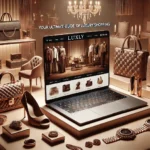Introduction to Deep Rock Galactic Crossplay
If you love cooperative first-person shooters, chances are you’ve heard of Deep Rock Galactic. This unique, action-packed game from Ghost Ship Games has taken the gaming world by storm since its release. It combines exploration, mining, and intense alien battles—all with a charming dwarven twist. But if you want to play with your friends, no matter which console they’re using, you might be asking yourself: Is Deep Rock Galactic crossplay? In this guide, we’ll cover everything you need to know about crossplay, platform compatibility, and how to make the most out of this cooperative experience.
Is Deep Rock Galactic Crossplay Enabled Across All Platforms?
Yes, Deep Rock Galactic crossplay is supported, but not universally across all platforms. The availability of crossplay depends on the platform you are using, and unfortunately, not all combinations of devices are compatible. Here’s a complete breakdown of which platforms can play together and which cannot.
Currently, Deep Rock Galactic crossplay supports players on Xbox Series S/X, Xbox One, and PC via Windows. This means that players who purchased the game from the Microsoft Store can enjoy cross-platform features with their friends on Xbox consoles. However, PlayStation users and those playing via the Steam version on PC do not have crossplay support at this time. Let’s explore this in more detail.
Platform Compatibility for Crossplay
The crossplay compatibility of Deep Rock Galactic is dependent on the platform and version of the game. Below is an overview of which platforms can play together.
- Xbox and PC Crossplay If you are an Xbox Series S/X or Xbox One player, you can join forces with friends playing on PC via the Windows Store. This compatibility ensures that players on the Xbox ecosystem and those who purchased the game from the Microsoft Store on their PC can seamlessly play together. It’s a great way for console and PC gamers to unite and work as a team, exploring dangerous caverns and fighting off alien threats.
- PlayStation Compatibility Unfortunately, PlayStation 4 and PlayStation 5 users do not have crossplay options with players on Xbox or PC. If you own Deep Rock Galactic on PlayStation, you can only play with others on the same console family—meaning PS4 players can team up with PS5 players. The lack of crossplay with other platforms is a notable limitation, but it’s possible that this might change in future updates.
How to Enable Crossplay in Deep Rock Galactic
If you and your friends have compatible devices, enabling crossplay in Deep Rock Galactic is straightforward. Follow these steps to get started:
- Ensure You Have the Correct Version: Crossplay only works between Xbox and PC players who have purchased the game from the Microsoft Store. If your friends are using Steam, you won’t be able to connect with them.
- Create a Team: Invite your friends to your in-game lobby. You can send them invitations using their Xbox Gamertag or Microsoft account details if they are on PC.
- Start the Mission: Once your team is assembled, select a mission and dive into the action! Crossplay allows you to enjoy the full cooperative experience, working together to complete your mining objectives and defend against alien hordes.
Cross-Progression Explained
One of the great features of Deep Rock Galactic is cross-progression. This means that if you own the game on multiple platforms, you can carry over your progress seamlessly. Whether you’ve unlocked new gear, upgraded your character, or completed achievements, your progress stays consistent across platforms that support cross-progression.
Currently, cross-progression is supported across all major platforms, including Xbox, PlayStation, and PC. This is a fantastic feature for those who may switch between consoles or PCs, ensuring that you never lose your hard-earned upgrades and progress.
Future Crossplay Updates
The developers of Deep Rock Galactic, Ghost Ship Games, have expressed interest in expanding crossplay to include more platforms. While there is no official timeline for when PlayStation and Steam users might be able to join the crossplay fun, it’s something that many players are hopeful for. The addition of full crossplay support would unite the community and allow everyone to enjoy cooperative mining missions together, regardless of platform.
As soon as any official news regarding cross-platform play for PS4, PS5, and the Steam version is shared, we will update this page to reflect those changes. In the meantime, stay tuned for updates from the developers.
Common Issues and Troubleshooting Crossplay
Crossplay can be an incredible way to enjoy games with friends, but sometimes, technical issues can get in the way. Here are some common problems players face with Deep Rock Galactic crossplay and how to solve them:
- Connection Issues: If you’re having trouble connecting with friends on Xbox or PC, make sure that both parties have the same version of the game (Microsoft Store version for PC users). Compatibility issues often arise when players are using different game versions.
- Network Settings: Crossplay requires a stable internet connection. Ensure that your network settings are properly configured, and consider using a wired connection if possible to reduce lag and disconnections.
- Platform Restrictions: As mentioned earlier, crossplay is not available for PlayStation users. Double-check the compatibility requirements to ensure that everyone in your group is using a supported platform.
- Account Linking: Ensure your Xbox and Microsoft accounts are properly linked if you’re attempting to play across Xbox and PC. This is an essential step for enabling crossplay between these platforms.
If you’re still experiencing issues, visiting the official Deep Rock Galactic forums or reaching out to Ghost Ship Games’ support team can help you resolve these problems more effectively.
Frequently Asked Questions (FAQs) on Deep Rock Galactic Crossplay
- Can I play Deep Rock Galactic with friends on PlayStation and Xbox? No, crossplay between PlayStation and Xbox is currently not supported. You can only play with others on the same console family (e.g., PS4 with PS5).
- Is there crossplay between PC players using Steam and Xbox? No, crossplay is only available between Xbox consoles and PC players who purchased the game from the Microsoft Store. Steam users are not included in this crossplay compatibility.
- Will there be future updates to expand crossplay? While there is no official timeline, Ghost Ship Games has hinted at the possibility of expanding crossplay in the future. Stay tuned for updates!
- How does cross-progression work in Deep Rock Galactic? Cross-progression allows players to carry their progress across all supported platforms, meaning you can switch between Xbox, PlayStation, and PC without losing any of your character upgrades or achievements.
Conclusion
Deep Rock Galactic crossplay brings players together across different platforms, making the cooperative mining experience even more enjoyable. While the current crossplay compatibility is limited to Xbox and PC players who purchased the game from the Microsoft Store, it still provides plenty of opportunities for teaming up with friends. With the possibility of future updates to expand crossplay to PlayStation and Steam users, there’s hope that the entire community will soon be united.
For now, follow the steps we’ve outlined to enable crossplay and troubleshoot any issues you may encounter. Deep Rock Galactic is best experienced with friends, and crossplay makes that possible for many players. Whether you’re battling alien bugs, mining for resources, or simply exploring the procedurally generated caves, teamwork is key—and crossplay is here to make that easier.
So grab your gear, assemble your team, and dive into the depths of Hoxxes IV with Deep Rock Galactic crossplay!